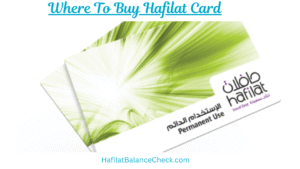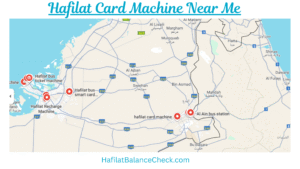Imagine stepping onto a bus in Abu Dhabi, tapping your phone, and effortlessly paying your fare, no physical card needed. This is the convenience the Hafilat App brings to your daily commute. Whether you’re a resident or a tourist, the Darb app transforms your smartphone into a digital Hafilat card, making public transport smoother and more efficient.
In this guide, we’ll explore:
- How to download and set up the Hafilat App (Android & iOS)
- All key features from balance checks to trip planning
- Step-by-step instructions for using the app like a pro
- FAQs to solve common issues
By the end, you’ll know exactly how to use the Hafilat App to simplify your travels across Abu Dhabi.
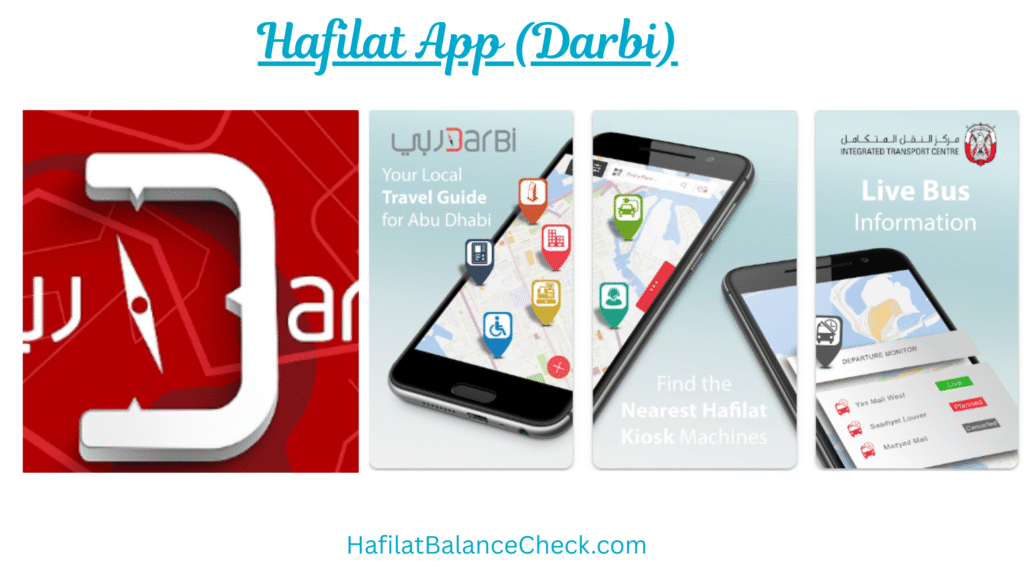
How To Download Hafilat App
Here is how you can download the app
- Open the play store from your android device
- search for Hafilat app
- Tap on install and your downloading will start
- After downloading, install it and use it.
Key Features of the Hafilat App
1. Digital Hafilat Card (No Physical Card Needed)
The Hafilat App eliminates the need for a physical card by turning your smartphone into a virtual travel pass. Using NFC technology, you can simply tap your phone at bus validators just like a contactless payment.
This feature works across Abu Dhabi’s entire bus network, making it incredibly convenient for daily commuters. No more worrying about lost cards or carrying cash.
2. Easy Balance Check & Top-Up
Never get caught with low balance again. The app lets you instantly check Hafilat Balance right from the home screen. Recharging is quick and secure, you can add funds via credit/debit cards, Apple Pay, or other digital payment methods.
For frequent travelers, the auto-recharge option ensures you always have enough credit by automatically topping up when your balance runs low.
3. Real-Time Bus Tracking
Plan your journeys smarter with live bus tracking that shows exact vehicle locations and estimated arrival times. The built-in route planner helps you find the fastest connections, while real-time alerts notify you of delays or schedule changes.
Whether you’re heading to work or exploring the city, this feature helps you avoid unnecessary waits.
4. Trip History & Spending Insights
Keep track of your travel patterns with detailed trip history, including fares and routes taken. The app also provides monthly spending summaries, helping you budget your transport expenses efficiently.
For professionals, the ability to export travel data simplifies expense reporting, making it ideal for business travelers.
5. Lost Card Protection
Losing your physical Hafilat card is no longer a disaster. The app allows you to immediately block a lost or stolen card with a single tap.
You can then transfer any remaining balance to your digital app card and even request a replacement, all without visiting a service center. This added security ensures you never lose your travel credit.
How to Use the Hafilat App for Daily Travel?
Step 1: Activate Your Digital Card
- Open the app and go to “My Card”
- Tap “Activate Digital Card” and follow prompts
- Add at least AED 10 to start using it
Step 2: Boarding the Bus
- Unlock your phone and open the app
- Hold your phone near the bus card reader (NFC must be enabled)
- Wait for the “Payment Successful” confirmation
Step 3: Managing Your Account
- Top up balance anytime under “Recharge”
- Check trip history in “My Travels”
- Customize notifications for low balance alerts
Hafilat App vs. Physical Card: Which is Better?
| Feature | Hafilat App | Physical Card |
|---|---|---|
| Convenience | No need to carry a card | Requires physical card |
| Recharge | Instant online top-up | Machine/retail store needed |
| Security | Can block lost card remotely | Risk of loss/theft |
| Accessibility | Requires smartphone | Works for everyone |
FAQs About the Hafilat App
1. Is the Hafilat App free to download?
Yes, the app is completely free on Android and iOS. Only your travel fares apply.
2. Does the app work without internet?
Yes, for bus payments (NFC works offline). But you’ll need internet for top-ups and live tracking.
3. Can I use the Hafilat App as a tourist?
Absolutely, Tourists can register with a passport and use it just like residents.
Conclusion
The Hafilat App isn’t just another travel tool, it’s a smart upgrade to Abu Dhabi’s public transport system. With features like digital payments, live bus tracking, and balance alerts, it takes the stress out of commuting.